The idea is the same as in previous chapter - to place the data files within the reach of the executable. However, in Android's case we are dealing NOT with the "executable", but with APK. Besides, we have to deliver data files not just to different folder, but to different device. We can do that through a special "assets" folder that will be embedded into APK, that will be eventually installed on destination device.
In Android Studio it's app/assets.
Physical location: C:\CPP\a999hello\pa\app\src\main\assets
1. Start Android Studio, open C:\CPP\a999hello\pa solution.
If app/assets is not there, right-click on app -> New -> Folder-> Assets Folder, Target Source Set - main, Finish.
Next step is to copy our data files/folders to assets directory (prior to building APK). After wasting some time on CMakeLists.txt, found out that smart people do it in build.gradle.
2. Open Gradle Scripts / build.gradle (Mobile :app) and add to the very end following code:
task copyFiles(type: Copy) {
duplicatesStrategy = DuplicatesStrategy.INCLUDE
from "../../dt"
into "./src/main/assets/dt"
}
preBuild.dependsOn(copyFiles)
- from and into pathes are defined by physical script location in C:\CPP\a999hello\pa\app.
- After modifying build.gradle, the run button (green arrow) is disabled (grayed out). To enable it back, close Android Studio and open it again.
Our data files will now be embedded as assets into the APK and installed on the target device.
Next step is to unpack them to Android's local hard drive.
While we can access and use them directly through the special Assets Interface, we still need to remember that assets are NOT files in the usual sense. The difference:
- Assets can't be accessed via common files tools. Via dedicated Assets Interface only.
- They are read-only. You can't modify them or create new ones programmatically.
- They are stored as a part of the APK in compressed form. Assets interface just extracts them on the fly when requested.
No doubts that eventually we'll have to deal with normal files too. It can be program-generated files, user-defined data or files downloaded from the Web. Anyway, we won't be able to treat them the same way as assets.
Sure, we can treat assets as assets and files as files. However, such dualism doesn't look very consistent. Besides, it will require separate implementation or even imitation on the Windows side, which seems totally confusing and unreasonable.
In short words, I think, the best solution is to unpack assets and to save them as usual files, so we can use normal files toolkit consistently across all our platforms.
First challenge - is how to get a list of assets to unpack.
We have an Assets NDK interface, that can list files in given folder (but not sub-folders), which is not enough for us. Or we can use Java Layer Interface, which can show folder's content including sub-folders. I will use list_assets() function by Marcel Smit. This function returns given folder's content in a form of strings vector.
Using this function we CAN recursively scan assets through all sub-folders starting from "dt" and then copy files to a file system.
For saving (writing) files we'll need to figure out files root directory, like in Windows. Just in case, mine turned out to be /data/user/0/com.writingagame.pa_hello/files.
One more thing: we don't want to run assets update every time. We want it only once after APK installed or updated. We will save APK's timestamp in a separate file and then compare APK's timestamp with saved timestamp from the file. If they match, assets are fresh enough, if not - run the update. After assets update is finished, we will create or overwrite saved timestamp file. Another challenge here - is how to extract apkLastUpdateTime from the APK. Since there is no direct access, we'll again use Java Layer Interface.
3. So, open main.cpp and replace code by:
#include "platform.h"
#include <jni.h>
#include <EGL/egl.h>
#include <game-activity/GameActivity.cpp>
#include <game-text-input/gametextinput.cpp>
#include <game-activity/native_app_glue/android_native_app_glue.c>
#include "TheApp.cpp"
#include <string>
#include <vector>
#include <sys/stat.h> //mkdir for Android
std::string filesRoot;
TheApp theApp;
struct android_app* pAndroidApp = NULL;
EGLDisplay androidDisplay = EGL_NO_DISPLAY;
EGLSurface androidSurface = EGL_NO_SURFACE;
EGLContext androidContext = EGL_NO_CONTEXT;
bool bExitApp = false;
int screenSize[2] = {0,0};
void android_init_display() {
// Choose your render attributes
constexpr EGLint attribs[] = {
EGL_RENDERABLE_TYPE, EGL_OPENGL_ES3_BIT,
EGL_SURFACE_TYPE, EGL_WINDOW_BIT,
EGL_BLUE_SIZE, 8,
EGL_GREEN_SIZE, 8,
EGL_RED_SIZE, 8,
EGL_DEPTH_SIZE, 24,
EGL_NONE
};
// The default display is probably what you want on Android
auto display = eglGetDisplay(EGL_DEFAULT_DISPLAY);
eglInitialize(display, nullptr, nullptr);
// figure out how many configs there are
EGLint numConfigs;
eglChooseConfig(display, attribs, nullptr, 0, &numConfigs);
// get the list of configurations
std::unique_ptr<EGLConfig[]> supportedConfigs(new EGLConfig[numConfigs]);
eglChooseConfig(display, attribs, supportedConfigs.get(), numConfigs, &numConfigs);
// Find a config we like.
// Could likely just grab the first if we don't care about anything else in the config.
// Otherwise hook in your own heuristic
auto config = *std::find_if(
supportedConfigs.get(),
supportedConfigs.get() + numConfigs,
[&display](const EGLConfig &config) {
EGLint red, green, blue, depth;
if (eglGetConfigAttrib(display, config, EGL_RED_SIZE, &red)
&& eglGetConfigAttrib(display, config, EGL_GREEN_SIZE, &green)
&& eglGetConfigAttrib(display, config, EGL_BLUE_SIZE, &blue)
&& eglGetConfigAttrib(display, config, EGL_DEPTH_SIZE, &depth)) {
//aout << "Found config with " << red << ", " << green << ", " << blue << ", "
// << depth << std::endl;
return red == 8 && green == 8 && blue == 8 && depth == 24;
}
return false;
});
// create the proper window surface
EGLint format;
eglGetConfigAttrib(display, config, EGL_NATIVE_VISUAL_ID, &format);
EGLSurface surface = eglCreateWindowSurface(display, config, pAndroidApp->window, nullptr);
// Create a GLES 3 context
EGLint contextAttribs[] = {
EGL_CONTEXT_MAJOR_VERSION, 3,
EGL_CONTEXT_MINOR_VERSION, 2,
EGL_NONE};
EGLContext context = eglCreateContext(display, config, nullptr, contextAttribs);
// get some window metrics
auto madeCurrent = eglMakeCurrent(display, surface, surface, context);
if(!madeCurrent) {
;
}
androidDisplay = display;
androidSurface = surface;
androidContext = context;
}
void android_term_display() {
if (androidDisplay != EGL_NO_DISPLAY) {
eglMakeCurrent(androidDisplay, EGL_NO_SURFACE, EGL_NO_SURFACE, EGL_NO_CONTEXT);
if (androidContext != EGL_NO_CONTEXT) {
eglDestroyContext(androidDisplay, androidContext);
androidContext = EGL_NO_CONTEXT;
}
if (androidSurface != EGL_NO_SURFACE) {
eglDestroySurface(androidDisplay, androidSurface);
androidSurface = EGL_NO_SURFACE;
}
eglTerminate(androidDisplay);
androidDisplay = EGL_NO_DISPLAY;
}
}
void handle_cmd(android_app *pApp, int32_t cmd) {
switch (cmd) {
case APP_CMD_INIT_WINDOW:
android_init_display();
//updateRenderArea
EGLint width,height;
eglQuerySurface(androidDisplay, androidSurface, EGL_WIDTH, &width);
eglQuerySurface(androidDisplay, androidSurface, EGL_HEIGHT, &height);
screenSize[0] = 0;
screenSize[1] = 0;
theApp.onScreenResize(width,height);
break;
case APP_CMD_TERM_WINDOW:
android_term_display();
break;
default:
break;
}
}
static std::vector<std::string> list_assets(android_app* app, const char* asset_path)
{ //by Marcel Smit, found on https://github.com/android/ndk-samples/issues/603
std::vector<std::string> result;
JNIEnv* env = nullptr;
app->activity->vm->AttachCurrentThread(&env, nullptr);
auto context_object = app->activity->javaGameActivity;//clazz;
auto getAssets_method = env->GetMethodID(env->GetObjectClass(context_object), "getAssets", "()Landroid/content/res/AssetManager;");
auto assetManager_object = env->CallObjectMethod(context_object, getAssets_method);
auto list_method = env->GetMethodID(env->GetObjectClass(assetManager_object), "list", "(Ljava/lang/String;)[Ljava/lang/String;");
jstring path_object = env->NewStringUTF(asset_path);
auto files_object = (jobjectArray)env->CallObjectMethod(assetManager_object, list_method, path_object);
env->DeleteLocalRef(path_object);
auto length = env->GetArrayLength(files_object);
for (int i = 0; i < length; i++)
{
jstring jstr = (jstring)env->GetObjectArrayElement(files_object, i);
const char* filename = env->GetStringUTFChars(jstr, nullptr);
if (filename != nullptr)
{
result.push_back(filename);
env->ReleaseStringUTFChars(jstr, filename);
}
env->DeleteLocalRef(jstr);
}
app->activity->vm->DetachCurrentThread();
return result;
}
int updateAssets() {
//get APK apkLastUpdateTime timestamp
JNIEnv* env = nullptr;
pAndroidApp->activity->vm->AttachCurrentThread(&env, nullptr);
jobject context_object = pAndroidApp->activity->javaGameActivity;//clazz;
jmethodID getPackageNameMid_method = env->GetMethodID(env->GetObjectClass(context_object), "getPackageName", "()Ljava/lang/String;");
jstring packageName = (jstring)env->CallObjectMethod(context_object, getPackageNameMid_method);
jmethodID getPackageManager_method = env->GetMethodID(env->GetObjectClass(context_object), "getPackageManager", "()Landroid/content/pm/PackageManager;");
jobject packageManager_object = env->CallObjectMethod(context_object, getPackageManager_method);
jmethodID getPackageInfo_method = env->GetMethodID(env->GetObjectClass(packageManager_object), "getPackageInfo", "(Ljava/lang/String;I)Landroid/content/pm/PackageInfo;");
jobject packageInfo_object = env->CallObjectMethod(packageManager_object, getPackageInfo_method, packageName, 0x0);
jfieldID updateTimeFid = env->GetFieldID(env->GetObjectClass(packageInfo_object), "lastUpdateTime", "J");
long int apkLastUpdateTime = env->GetLongField(packageInfo_object, updateTimeFid);
// APK updateTime timestamp retrieved
// compare with saved timestamp
std::string updateTimeFilePath = filesRoot + "/dt/apk_update_time.bin";
FILE* inFile = fopen(updateTimeFilePath.c_str(), "r");
if (inFile != NULL)
{
long int savedUpdateTime;
fread(&savedUpdateTime, 1, sizeof(savedUpdateTime), inFile);
fclose(inFile);
if (savedUpdateTime == apkLastUpdateTime) {
mylog("Assets are up to date.\n");
return 0;
}
}
// if here - need to update assets
AAssetManager* am = pAndroidApp->activity->assetManager;
std::vector<std::string> dirsToCheck; //list of assets folders to check
dirsToCheck.push_back("dt"); //root folder
std::vector<std::string> filesToUpdate;
while (dirsToCheck.size() > 0) {
//open last element from directories vector
std::string dirPath = dirsToCheck.back();
dirsToCheck.pop_back(); //delete last element
//mylog("Scanning directory <%s>\n", dirPath.c_str());
//make sure folder exists on local drive
std::string outPath = filesRoot + "/" + dirPath; // .c_str();
struct stat info;
int statRC = stat(outPath.c_str(), &info);
if (statRC == 0)
mylog("%s folder exists.\n", outPath.c_str());
else {
// mylog("Try to create %s\n", outPath.c_str());
int status = mkdir(outPath.c_str(), S_IRWXU | S_IRWXG | S_IROTH | S_IXOTH);
if (status == 0)
mylog("%s folder added.\n", outPath.c_str());
else {
mylog("ERROR creating, status=%d, errno: %s.\n", status, std::strerror(errno));
}
}
//get folder's content
std::vector<std::string> dirItems = list_assets(pAndroidApp, dirPath.c_str());
int itemsN = dirItems.size();
//mylog("%d items.\n",itemsN);
//scan directory items
for (int i = 0; i < itemsN; i++) {
std::string itemPath = dirPath + "/" + dirItems.at(i);
//mylog("item %d: <%s> - ", i,itemPath.c_str());
//try to open it to see if it's a file
AAsset* asset = AAssetManager_open(am, itemPath.c_str(), AASSET_MODE_UNKNOWN);
if (asset != NULL) {
//it's a file
//mylog("add file to list: %s\n",dirItems.at(i).c_str());
filesToUpdate.push_back(itemPath);
AAsset_close(asset);
}
else {
dirsToCheck.push_back(itemPath);
//mylog("It's a folder, add to folders list to check.\n");
}
}
dirItems.clear();
}
//save files
int buffSize = 1000000; //1Mb, guess, should be enough?
char* buff = new char[buffSize];
int filesN = filesToUpdate.size();
mylog("%d files to update.\n",filesN);
for(int i=0;i<filesN;i++){
std::string assetPath = filesToUpdate.at(i);
AAsset* asset = AAssetManager_open(am, assetPath.c_str(), AASSET_MODE_UNKNOWN);
uint32_t assetSize = AAsset_getLength(asset);
//mylog("saving file %d: %s %d\n",i,assetPath.c_str(),assetSize);
if (assetSize > buffSize) {
mylog("ERROR in main.cpp->updateAssets(): File %s is too big (%d).\n", assetPath.c_str(),assetSize);
return -1;
}
AAsset_read(asset, buff, assetSize);
std::string outPath = filesRoot + "/" + assetPath;
FILE* outFile = fopen(outPath.c_str(), "w");
if (outFile == NULL) {
mylog("ERROR in main.cpp->updateAssets(): Can't create file %s\n", assetPath.c_str());
return -1;
}
fwrite(buff, 1, assetSize, outFile);
fflush(outFile);
fclose(outFile);
mylog("%d: %s, size %d\n", i+1, assetPath.c_str(),assetSize);
AAsset_close(asset);
}
delete[] buff;
// save updateTime
FILE* outFile = fopen(updateTimeFilePath.c_str(), "w");
if (outFile != NULL)
{
fwrite(&apkLastUpdateTime, 1, sizeof(apkLastUpdateTime), outFile);
fflush(outFile);
fclose(outFile);
}
else
mylog("ERROR creating %s\n", updateTimeFilePath.c_str());
return 1;
}
/*!
* This the main entry point for a native activity
*/
void android_main(struct android_app *pApp) {
pAndroidApp = pApp;
// register an event handler for Android events
pApp->onAppCmd = handle_cmd;
myPollEvents(); //this will wait for display initialization
//retrieving files root
filesRoot.assign(pAndroidApp->activity->internalDataPath);
mylog("filesRoot = %s\n", filesRoot.c_str());
updateAssets();
theApp.run();
android_term_display();
std::terminate();
}
Turn on Android, unlock, plug in, allow.
Run the app (green arrow). On the screen - same spinning triangle. But...
Open Logcat (in Android Studio's bottom menu), in the search string type "mylog".
Here we can see the assets updating process.
Now stop debugging (red square), clear Logcat (optional), and start the app again.
What do we have in Logcat this time?:
Assets are up to date!
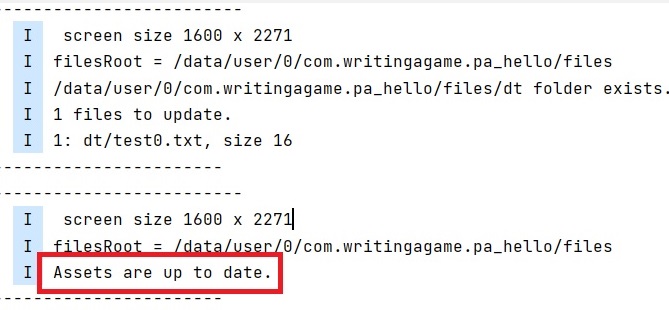
By established tradition, here is a GitHub link:
https://github.com/bkantemir/_wg_407