Since this website is basically a technical blog, it has a bunch of code samples, that looked by default like this (simply pink font):
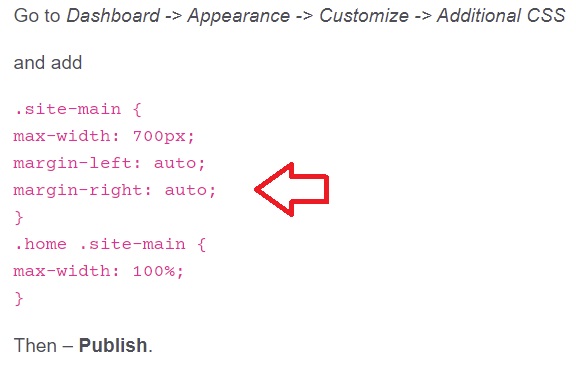
I hoped to find a CSS style/class with a firm intension to customize it to the ground (not only font color), but again, turned out that professionals do it differently.
Professional advice from Artem Demin:
For such purposes people usually use plugins. There is a huge choice available in
Dashboard -> Plugins -> Add New
In my case the best fit option was “SyntaxHighlighter Evolved”.
Install. Activate.
Now my Block Editor has an extra option. Not only “<> Code”, but also “<> SyntaxHighlighter Code”.
Result:
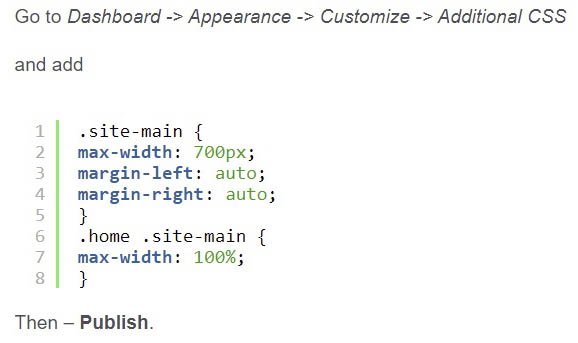
Only 1 problem - it's not scrollable.
- ONLY IF it irritates you too, then here is a cure:
a: we need to modify their CSS on your server (Additional CSS won't work for it). File:
../public_html/wp-content/plugins/syntaxhighlighter/syntaxhighlighter3/styles/shCore.css
Find style .syntaxhighlighter
Replace overflow settings to overflow: visible !important;
- In case of plugin update in the future, you will need to do it again...
- or you can change version in ../public_html/wp-content/plugins/syntaxhighlighter/syntaxhighlighter.php file to let's say 33.6.0
b: Go to Dashboard -> Appearance -> Customize -> Additional CSS
and add
/*scroll*/
.wp-block-syntaxhighlighter-code{
border: 1px solid silver;
max-height:400px;
overflow:auto!important;
}
Publish.
Result:
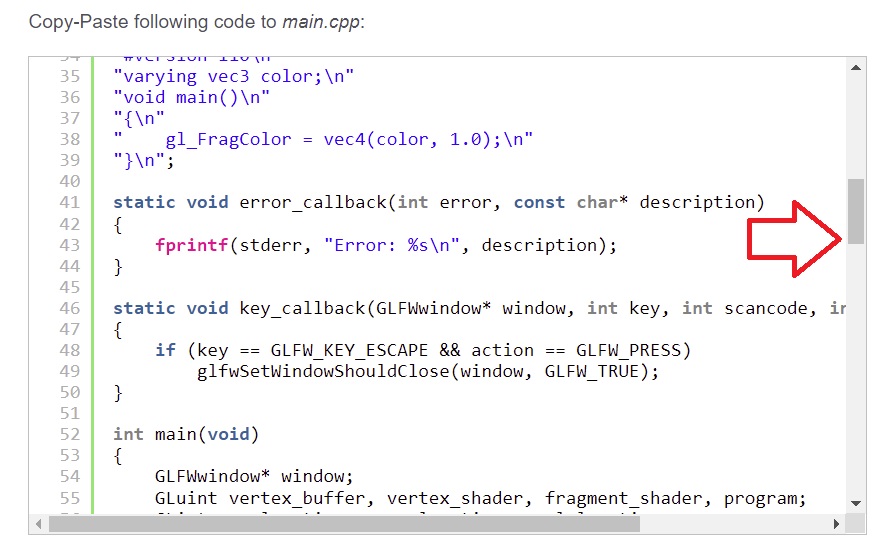
However, it's not enough.
2. To prevent it from "decoding" special symbols (which is a common case in code samples), we need to add an extra function in Dashboard -> Appearance -> Theme Editor:
Open Theme Functions on the right.
Add following code to the very end of the file:
function kagg_syntaxhighlighter_precode( $code, $atts, $tag ) {
if ( 'code' === $tag ) {
$code = wp_specialchars_decode( $code );
}
return $code;
}
add_filter( 'syntaxhighlighter_precode', 'kagg_syntaxhighlighter_precode', 10, 3 );
add_filter( 'run_wptexturize', '__return_false' );
And then - Update File
3. Another useful plugin I installed - Antispam Bee - free and effective.