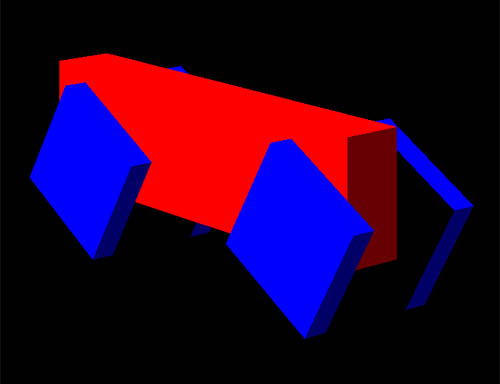Visual Studio, Android Studio, project basic structure First step is to prepare a placeholder for our project. *VERY IMPORTANT part missing from most guides is how to organize your folders. So, first - root folder, where we’ll keep all our projects plus all reusable stuff, such as graphics engine, etc. I’ll call it “CPP” (for C++). […]
Category: Cross-platform 3D
Introduction. What is it all about
GameDev, 3D, cross-platform, C++, Android, Windows, OpenGL ES 3.2. This blog turned out to practically step-by-step instruction (tutorial) how to write cross-platform 3D app (game) from scratch. To write own game is my old dream. Now I know how to do it right. Have a few ideas in mind what it could be, haven't decided […]
Chapter 42.2 Great Gatsby's car demo
DOWNLOAD DEMO (Windows) With such handy modeling toolkit, just couldn't resist the temptation to draw Great Gatsby's car. Fans of Elegance Age, Art Deco and Steampunk will understand. Had to expand the functionality of ModelLoader and ModelBuilder a little, and here is the result: It's 1929 Duesenberg J Sport Phaeton (just in case). Or in […]
Chapter 42. Models variability (with GitHub)
Ok, time for a new GitHub repo. The topic of this chapter is Models variability. Of course, 1 single car model isn't enough for the Project. We'll need more. At least - in different colors. Creating a set of practically identical models with just different colors looks kind of wasteful. Instead, we can randomly customize […]
Chapter 40. Shadows (with GitHub)
Another (maybe the most) critical component of a realistic image is SHADOWS. The common approach is "shadow mapping". The algorithm consists of two passes. First, the scene is rendered from the point of view of the light source. Only the depth of each fragment/pixel is calculated. The scene is then rendered as usual, but with […]
Chapter 39. Complex shapes (with GitHub)
Next step is to replace these square models by something more actual. For example, by this: I picked specifically this model for it's challengingly curved shapes. Just in case, this is 1935 Duesenberg SSJ Speedster, 1:64 scale model. In order to implement that, we'll need to extend our ModelBuilder and ModelLoader functionality. Also we'll need […]
Chapter 38. Hierarchical models
Now we are ready for more complex models, consisting of several elements with individual behavior. For example - car, where body will be a parent (root) element, and wheels - child elements. For both, body and wheel, we'll need separate model descriptors and separate classes, which will handle their behaviors. 1. In Windows File Explorer […]
Chapter 37.2. GitHub
Just to make sure that we are on the same page, let's synchronize our environments. You can download full current Project repository from https://github.com/bkantemir/_wg37 Windows solution, x86: _wg37-main\a997modeler\p_windows\p_windows.sln Android solution, ARM64: _wg37-main\a997modeler\p_android\p_android.sln Important changes here: In order to untie the project from C:\CPP, all paths in projects properties were converted to relative form. Like ..\..\engine […]
Chapter 37. Mesh optimization
Though the model is completely ready now, still we have 1 more issue to resolve: Currently our model consists of 316 vertices and 144 triangles (432 indices). Actually, not too much comparing to 3D editors. But still, how come so many?? Well, root box for instance: 6 sides, 4 vertices each = 24 vertices 12 […]
Chapter 36. "Glass" effect
The model is almost ready. Two remaining missing pieces are: For clear-film we don't even need to write a new shader. We will use our "mirror" shader (as for gilded prints) with white noise as a main texture (uTex0) and will "translate" it to semi-transparent 8x1 texture glass01.bmp (uTex3), imitating glass reflection. It's a plain […]