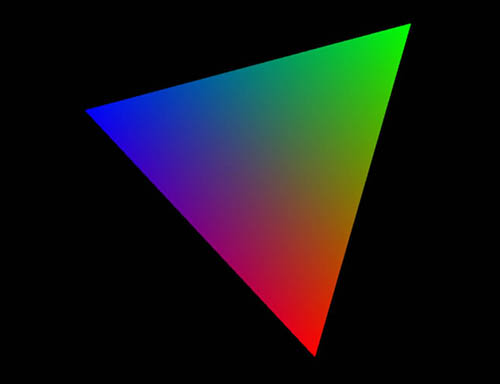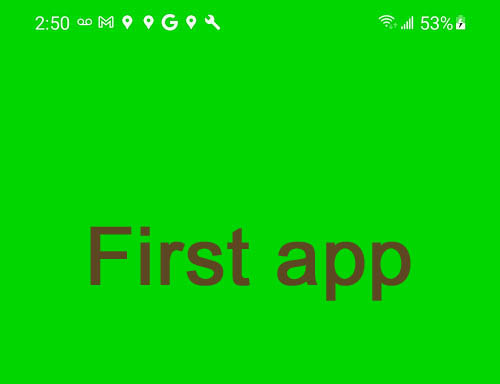My template, Nirmala, is full-screen, which is perfect for the front page. But posts themselves are full-screen too, which seems little TOO wide, don’t fit well into range of vision: Would be logical to assume that we need to add another custom CSS, something like But no, it doesn’t work. Well… looks like WordPress isn’t […]
WordPress fix 1. Image settings
1. How to hide featured image from the post bodyI am very happy that my template (Nirmala) does NOT generate post thumbnails automatically from post images, since not every post needs them. You always can add so called “featured image” to your post to generate thumbnails. However, when featured image added, WordPress automatically inserts it […]
How to get such website
Now, when we have what to publish, it’s time to think about a web site. First, we’ll need a domain name and web site hosting. When ready, we can think about web site engine. There is a bunch of options. For blog-type sites (like this one) WordPress is the most recognized standard, so I didn’t […]
Chapter 3. Hello Windows
Visual Studio, Windows, C++, OpenGL ES, GLFW, GLAD Using OpenGL ES on the PC is less straight forward than on Android. The reason is that GL ES is intended for mobile devices, NOT for desktops. Fortunately, solutions do exist. OpenGL producers strongly advise to use a window toolkit (GLFW) and an OpenGL loading libraries (GLAD). […]
Chapter 2. Hello Android
Visual Studio, Android, Native activity, C++, OpenGL ES Official Android languages are Java and Kotlin. Native activity will allow us to write code for Android in C++. Besides, Visual Studio’s Native activity template includes OpenGL ES initialization. 1. Open Visual Studio. Pick "Create a new project". In templates menu pick Android, then “Native Activity Application […]
Chapter 1. Installing Visual Studio
1. Google “Visual Studio download”. Proceed to https://visualstudio.microsoft.com Continue to Download Visual Studio -> Community 2022 (or whatever is current). Download and start installer. 2. On Workloads page pick “Desktop development with C++”. Don’t need extra components so far, so use default settings (on the right-hand side panel). If necessary, we can install them later. […]
First reincarnation. Introduction.
Once upon a time, when Visual Studio supported NativeActivity for Android apps (and Android devices were quite happy with them), the life was simple and innocent and developers could handle both Windows and Android projects from the same IDE (Visual Studio). But suddenly, in mid-2022, it ended abruptly. Not excluded that it will be back […]